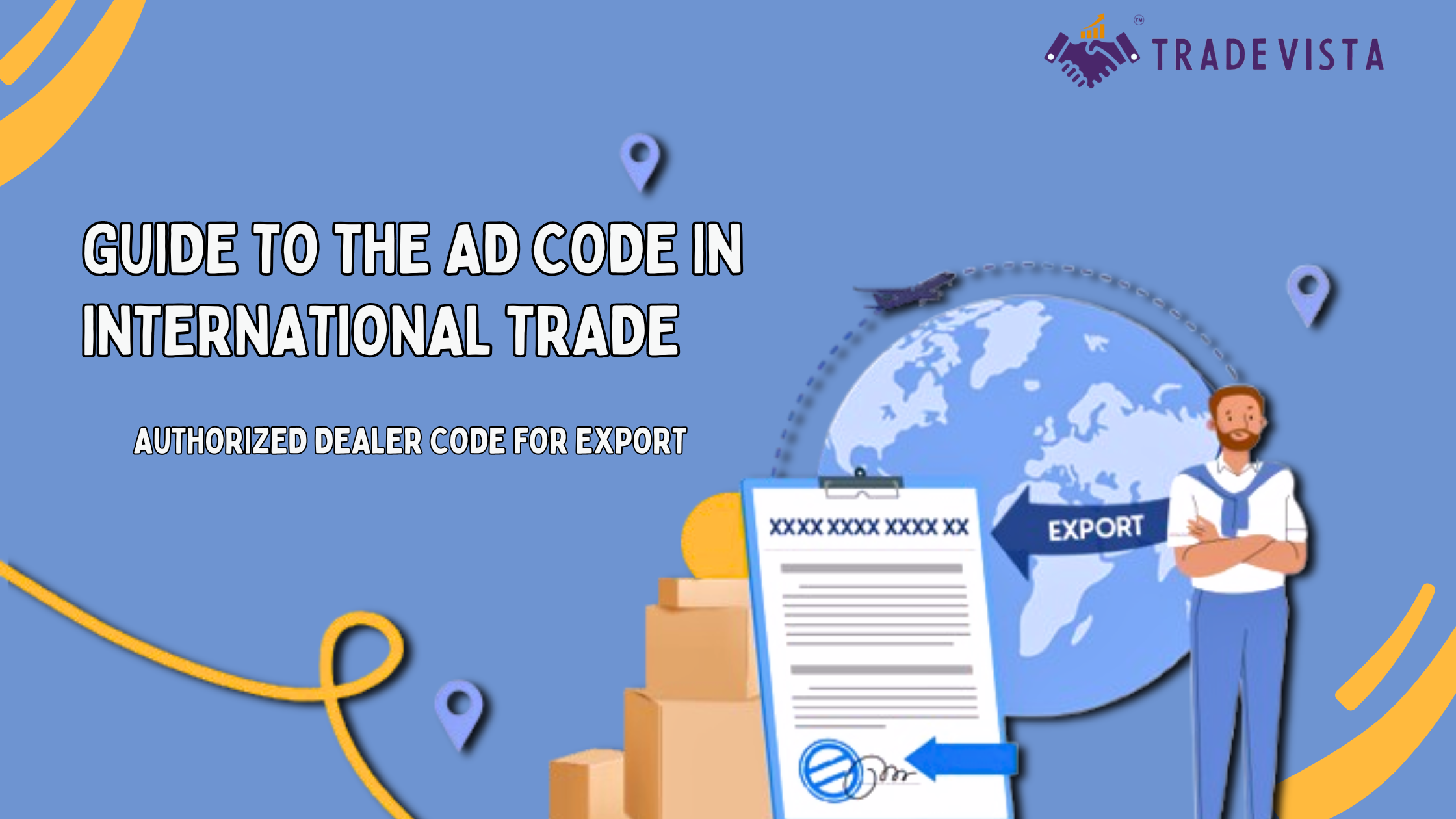The Authorized Dealer (AD) Code is a vital component in the regulatory framework for import-export activities in India. This 14-digit numeric code, issued by the bank where a business holds its current account, is mandatory for customs clearance and facilitates seamless international trade.
Importance of the AD Code
The AD Code plays multiple critical roles in international trade:
- Customs Clearance:
- It is indispensable for generating a shipping bill, which is a prerequisite for customs clearance in exports and imports. Without an AD Code, businesses cannot process shipments.
- Monitoring Foreign Exchange Transactions:
- The code helps the government monitor foreign currency transactions, ensuring compliance with economic policies and enhancing transparency.
- Direct Deposit of Incentives:
- Government subsidies, incentives, and refunds can be directly credited to the exporter’s account registered with the AD Code.
- Port-Specific Requirements:
- For each port where goods are shipped, the AD Code must be registered with the respective customs authorities.
Legal and Regulatory Context
The AD Code is mandated under the regulatory oversight of:
- Directorate General of Foreign Trade (DGFT), under the Foreign Trade Policy.
- Customs Act, which governs customs processes in India.
- RBI Guidelines for monitoring foreign exchange transactions.
Documentation Required for AD Code Registration
To register an AD Code, businesses need the following:
- Bank Certificate: A letter issued by the bank on official letterhead.
- PAN Card: A copy of the company’s PAN card with a stamp and signature.
- Import Export Code (IEC): Issued by the DGFT, with a seal and signature.
- GST Certificate: Stamped and signed by the company.
- Canceled Cheque: From the business account to verify banking details.
- Class 3 Digital Signature Certificate (DSC): Ensures secure online submission.
Step-by-Step AD Code Registration Process
1. Obtain the AD Code from Your Bank
- Visit the branch where your business current account is maintained.
- Submit an application along with the required documents.
- The bank will issue the AD Code letter in the prescribed format.
2. Register the AD Code at Customs
- Take the AD Code letter to the customs office of the port where shipments will be processed.
- Customs will link the code with the port’s records.
3. Register on ICEGATE for Digital Customs Processes
- Login: Access the ICEGATE portal and log in with credentials.
- e-Sanchit Upload: Upload supporting documents to generate the Document Reference Number (DRN) and Invoice Reference Number (IRN).
- AD Code Registration: Navigate to “Bank Account Management” under Financial Services and input the AD Code details.
- Submit: Complete the process by submitting the form. Track updates or approvals on the portal.
Key Considerations for Authorized Dealer Code
- Port-Specific Registration:
- The AD Code must be registered at each port separately. This ensures that customs at specific ports recognize the code for shipment clearance.
- Lifetime Validity:
- The AD Code remains valid indefinitely unless the linked bank account details change.
- No Online Bank Issuance:
- Banks do not issue the AD Code online. Businesses must visit their bank branch in person.
- Handling Changes:
- If there are changes in the bank account or additional ports are added, the AD Code needs re-registration.
Common Challenges and Solutions
- Document Errors:
- Ensure all documents, especially the bank certificate, are in the correct format to avoid delays.
- Technical Issues on ICEGATE:
- Use updated browsers and ensure proper file formats for uploads.
- Multiple Ports Registration:
- Keep a record of all registered AD Codes for future reference.
Contact Trade Vista Ecommerce Services for Expert Solutions.
FAQs About the AD Code
Q: Can the AD Code be used for imports as well?
Yes, the AD Code is essential for customs clearance in both export and import transactions.
Q: What happens if the AD Code is not registered at a port?
Shipments cannot be processed, leading to delays and potential financial losses.
Q: How do I update an AD Code if my bank account changes?
Contact your bank for a new AD Code letter and re-register it with customs and ICEGATE.